GES Releases Postings For Teachers : How To Check Postings, Appointment Letters, Buy Evoucher, Access GES Portal
According to the Teacher Trainees’ Association of Ghana (TTAG) President, Jonathan Apam, The Second Batch Of GES Postings Has Been Officially Released.
He made this known through his Facebook page as seen below, with the statement “SECOND POSTING OF NEWLY TRAINED TEACHERS RELEASED ALL THOSE WHO WERE WAITING TO BE POSTED CAN CHECK NOW”. A couple of people have confirmed seeing their postings in the second batch of GES postings, in the comment section of the post. Below is the Facebook post confirming the release of the second batch of GES postings.
He indicates that, teachers who met all criteria but were not posted in the first batch of GES’s posting should kindly check it online because the remaining ones are finally released.
Kindly Share To All Teachers, There Is A Whatsapp And Facebook Share Buttons Below This Article.
In an official letter from the Ghana Education Service (GES), signed by the HRMD of the GES, the Ghana Education Service announces to the general public that postings and appointment letters for trained teachers and graduates have been duly released. The GES went ahead to state official guidelines as to how to access postings and appointment letters and what to do after that. Postings and appointment letters for teachers have been released as promised earlier and are now accessible. Contrary to popular believe that the recruitment done last month was for college of education graduates only and that the postings would be for the college of education graduates only, it turns out that university graduates are being considered. If you applied last month then follow the guide here to check your postings and appointment letters. The official statement reads as below:
Contained in this article are: Procedures To Check GES Posting of Teachers, Documents Required To Be Presented To The GES Regional Directors, How To Buy Evoucher And Check GES Postings , How To Buy E voucher Online To Check The Postings, How To Buy E voucher Offline To Check The Postings, How To Check and Download Your GES Postings Appointment letter, Complete List Of All Ghana Education Service (GES) Portal, GES postings releases and how to Access The GES Portal.
You can also join our Facebook forum to make all your enquiries known and receive updates on GES recruitment. No question in our forum goes unanswered. Here is the forum: NTC Licensure Exams And GES Recruitment Forum.
Table of Contents
GES Releases Postings Official Statement
Below is the official statement released by the Ghana Education Service (GES).
Appointment Of New Teachers In The Ghana Education Service
The management of the Ghana Education Service announces for the information of the general public, particularly those who:
- Completed and passed the college of education examination
- Passed the teacher licensure examination
- Completed mandatory national service
- Applied for recruitment into the service
That the appointment letters have been released. Appointment letters can be accessed at htttps://gespromotions.gov.gh [fees apply]
Appointees are to report to the regional directors with their appointment letters and certificates for further directives.
Here Is The Official Letter
Procedures To Check GES Posting of Teachers
Procedures stated by the Ghana Education Service (GES) are as below:
- Log-on to htttps://gespromotions.gov.gh to access your postings.
- Pay 10.00gh via MTN Mobile Money
- Print out your posting details
- Submit it to the Regional Director for Education in the region of your new posting before reporting to your school.
Teachers are to check the GES postings list on the GES website for shortlisted teachers and pay Ghc10 through the MTN mobile money platform after checking their postings on the Ghana Education Service (GES) portal in order to print appointment letters.
After checking posting on the portal, teachers are to report to the regional directors with their appointment letters and certificates for further directives.
Documents Required To Be Presented To The GES Regional Directors
- Your college / university diploma or degree certificates
- Your national service certificate,
- Your licensure exams certificate
- Your Birth certificate.
- An ID card
- SSNIT Biometric card
- Bank Account Details
How To Buy Evoucher And Check GES Postings
To check the postings and appointment letters online, follow the steps below. As of the previous postings, you would first have to buy an e-voucher to check your postings. To verify if same applies for this postings, Visit the official GES promotion portal and click the “Postings “. If it asks for a serial number and pin then you would have to buy an evoucher to get the serial number and pin. Below is how to do that.
How To Buy E voucher Online To Check The Postings
- Visit the official GES promotion portal .
- Click on the ”Click to buy eVoucher card” button. There will be three options for you to choose the type of voucher to buy, Choose the “e voucher for postings” option.
- Afterwards you will be required to choose a mobile money network, then enter your mobile money number and provide a valid email address to make the payment.
- You will receive a prompt on your phone asking you to enter your mobile money pin to confirm payment.
- Afterwards a confirmation email containing the evoucher code and transaction ID would be sent to your email as well as sms.
- You have successfully bought the pin code.
How To Buy E voucher Offline To Check The Postings
You can as well buy the evoucher on your mobile phone offline to check the GES postings
This option is not confirmed for this postings (It was valid for the previous postings) so use the online option above instead.
- On you phone dial the short code *170# on MTN
- Then select option 2 in the menu to ‘pay bill’
- Afterwards select the option 6 – ‘general payment’
- Then you will be prompted to ‘enter payment code’. Enter “posting” as the payment code
- Then you will be prompted to ‘pay any amount’. Where you will be required to enter the amount to pay. which is 10 cedis.
- Afterwards you will then be required to enter the reference. Where you enter a preferred reference, this can be your name.
- Afterwards confirm payment by inputting your mobile money password.
- If the payment process is successful, you will receive a confirmation SMS with the transaction ID.
How To Check and Download Your GES Postings Appointment letter
If you made the GES postings shortlist, these steps will guide you.
- Visit the official GES promotion portal
- Click on the “Postings” to access your appointment letter.
- You would have to “Select Applicant Type” which should be “Newly Trained Teacher”
- Then enter your index number and the evoucher code generated in the steps above and click submit.
- You can now access and print your posting and appointment letters if you were shortlisted.
Find Out Why Your Name Might Not Be On The Postings List Here
Check The Comment Section Of The Release On The GES Official Page
Only 1400 Teachers Out Of The Estimated 56000 Are Being Posted. Read In This Article

GES Recruits and Releases Postings Of 14,500 Teachers.
Only 14,500 Teachers Are Being Posted. Read More
Prior Delays In Posting
There had been prior delays to the teachers postings .The postings were to be initially out October however the GES released an official notice assurring graduates of postings in November .
In the release, the Ghana Education Service (GES) assured the 2018 graduates that their postings will be released by the ending of November .
In a release dated 22 October, and signed by the head of public relations of GES, Mr.Cassandra Twum Ampofo an assurance was given stating that: trained teachers who completed Colleges of Education in 2018 and have written and passed the Teacher Licensure Examination, and are completing their National Service, that the processing of their postings was underway.
Eligible candidates who duly applied online would be shortlisted and posting effected by the end of November .
The GES also stated that considerations for University graduates with Basic Education and Early Childhood Certificates who passed the Licensure Examination and completed National Service would be considered.
Here Is The Initial Release
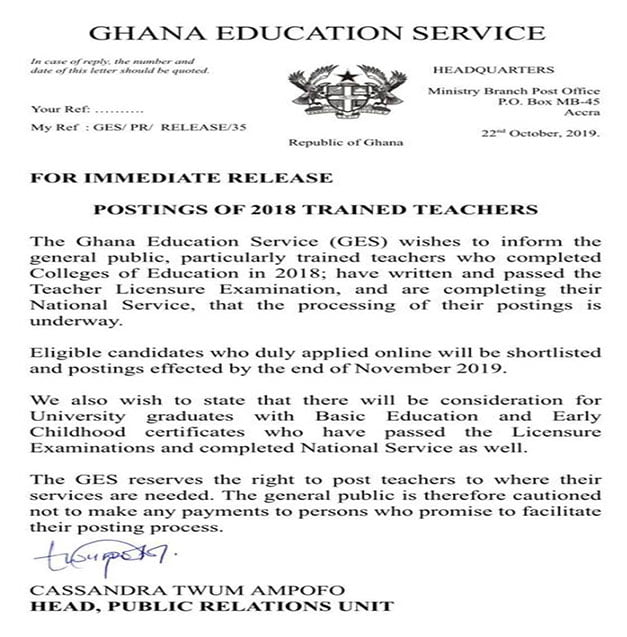
Complete List Of All Ghana Education Service (GES) Portal
Here is a complete list of all the Ghana Education Service (GES) portal such as the GES Promotions Portal, GES Promotions Portal Letter Portal, GES Posting Portal, GES E Voucher purchase portal and GES Recruitment portal.
- To access the GES Recruitment visit: https://gespromotions.gov.gh/recruitment
- To access the GES Posting visit: https://www.gespromotions.gov.gh/posting
- To access the GES eVoucher visit: https://www.gespromotions.gov.gh/voucher
- To access the GES Promotions Portal visit: https://www.gespromotions.gov.gh/
- To access the GES Information Portal visit: https://www.gespromotions.gov.gh/
- To access the GES Promotion Letter visit: https://www.gespromotions.gov.gh/promotions
- GES Promotions, Recruitment, Appointment Letters: https://www.gespromotions.gov.gh/
GES Contact Details And Address
Here is the official GES contact details should you need any further assistance. Contact details such as GES General, Enquiries Telephone Numbers, GES Postal, Digital And Physical Address and GES Social Media Handles.
GES Questions & Complaints Toll Free Telephone Number
Call:(0800-900-101)
GES General Enquiries Telephone Number
GES Postal, Digital And Physical Address
GES Digital Address: GA 111-5469









Please I completed in 2019 how can I print my appointment letter.
Please I was posted as a newly trained in 2016.How do I print my appointment letter
Follow the procedures stated in the article
Please the final postings of COE is out and none of the 2017 and below index was posted am talking about those who deferred their course and completed in 2018 please we need your assistance and any update. Thank you
Alright thats the work of GES
please have also completed university and have pass my ntc exams .are we not part of the posting please
No the current postings are for college graduates only.
Pls some of us are not posted,after completing CoE, pass our licensure exams and done with the one year mandatory national service. What should we do now.Hmmm
There will be a final list of postings